Blackboard Ultra Updates Coming This Fall: What to Expect
links
text
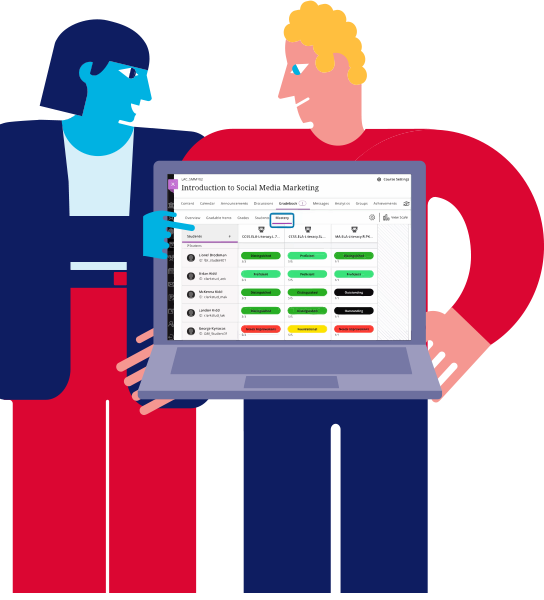
Blackboard is rolling out some significant updates to enhance students’ and instructors’ experience in browsers and on the app. Here’s a breakdown of key features and improvements coming down the pipeline.
Improved Submission Experience for Assignments
This one won’t be visible on the surface, but Blackboard has performed a little surgery on the file submission apparatus to improve its performance and efficiency. We should see fewer corrupted files and easier file management with the new update. There are some new bells and whistles that come with this improvement, however, including:
- Students will need to wait for one file to finish uploading before adding another, ensuring smoother processing.
- Automatic alerts will inform users when their files exceed permitted sizes.
- Should an issue arise with file integrity, students will receive notifications, and instructors will be informed, promoting transparency.
Enhanced Discussion Features
It might seem simple, but Blackboard’s addition of indentation to differentiate between responses and replies in discussions can have a surprising impact on their readability. No more squinting and scanning to determine whether a certain block is an original response to the prompt or a reply to someone else’s response! In addition, the delete option for discussion topics has been removed, but instructors can still edit topics. Altogether, these adjustments should make discussions in Ultra feel smoother and more natural.
Mastery tab
LTS has recently enabled some features from an earlier update as well. Instructors now have access to the Mastery tab in the Gradebook, which provides a snapshot of how students’ performance so far aligns with institutional goals. Instructors can use the reports of students’ “mastery” relative to each goal alignment to tailor their instruction and feedback strategies to particular students. Blackboard explains that instructors have access to various views from the Mastery tab, including:
- View the level of mastery per alignment for each student.
- View how each student is performing against those alignments.
- Drill down view for individual student mastery performance.
- Sort students by surname.
Achievements
Blackboad’s “Achievements” functionality has also recently been enabled. Instructors can now create a number of different “achievements” for students to pursue in their courses. When students meet the criteria set for an achievement, they receive a badge. Badges are one way to make course learning objectives more available as concrete goals and rewards in a course.
Instructions for creating badges are available from Blackboard.
Streamlined Course Access Management
For some time now, there have been scattered complaints and confusion regarding the various conditions of availability Ultra courses can exhibit. Is the course open? Complete? Private? Are there more options of which I’m unaware?
Blackboard went ahead and simplified things on this score. Ultra courses are now subject to the following statuses:
- Locked: content is unavailable to students
- Complete: the course term has passed, and changes can no longer be made to the material by students
- Open: the course is active
Mobile App Rebranding
And of course, Blackboard has updated their app to better reflect their new branding! I have to say, it looks sleek, doesn’t it?