Comparing and contrasting iClicker and Acadly: Tools for Interactive Learning
text
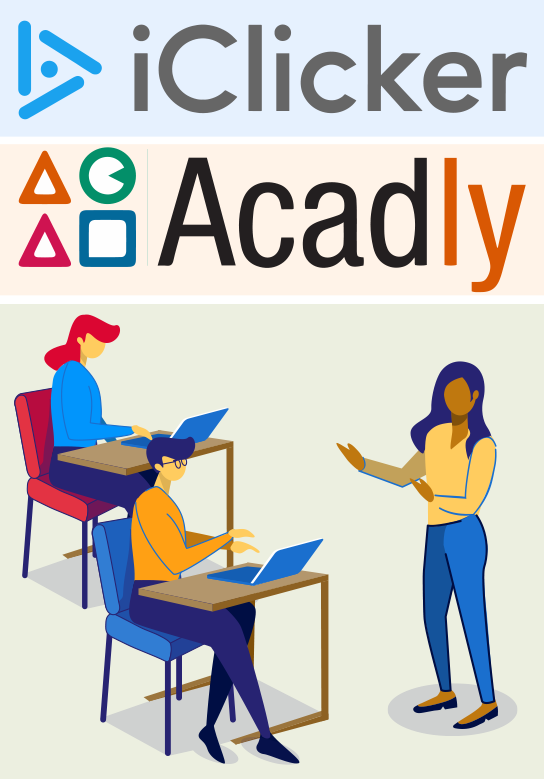
Tools that enhance student engagement and facilitate interactive learning have become increasingly important in education technology. Two prominent tools in this space, being used at UIC are iClicker and Acadly. Both aim to foster active learning and real-time interaction in educational settings but offer different features and approaches. This article explores the similarities and differences between iClicker and Acadly to help instructors decide which tool best suits their needs.
Overview
iClicker is a well-established student response system used in educational settings. It allows instructors to engage students during lectures by posing questions and receiving real-time feedback. Initially developed as a hardware-based system with physical clickers, iClicker has evolved to include a cloud-based solution (iClicker Cloud) that supports responses via mobile devices and laptops.
Acadly is a recent entrant providing a comprehensive platform for class engagement and management. In addition to real-time polling and quizzes, Acadly offers features such as attendance tracking, discussion forums, and analytics. Acadly emphasizes attendance automation and interactive features designed specifically for higher education, operating entirely through web and mobile apps.
Key Features Comparison
Real-Time Polling and Quizzing
Both iClicker and Acadly enable real-time polling and quizzing, allowing instructors to pose questions during class and receive instant student feedback.
- iClicker: Known for its simplicity and reliability, iClicker supports multiple question types, including multiple choice, true/false, and short answer. The iClicker Cloud allows instructors to create and manage polls from any device and provides robust analytics to track student performance.
- Acadly: Offers a similar range of question types but integrates polling more seamlessly with other classroom activities. Acadly allows for multimedia questions, including images and videos, providing a richer interactive experience.
Attendance Tracking
Attendance tracking is another critical feature for many educators, and both platforms offer solutions.
- iClicker: iClicker Cloud includes attendance tracking, which can be automated using GPS location or manual check-ins. This feature helps instructors ensure that students are physically present and engaged.
- Acadly: Takes attendance tracking further by integrating it with its engagement tools. Acadly can automate attendance using Bluetooth proximity, ensuring accuracy without manual intervention. The attendance data is linked to participation metrics, giving a holistic view of student engagement.
Integration with Blackboard
Seamless integration with existing Learning Management Systems is essential for efficient course management.
- iClicker: This integration allows for easy synchronization of grades and student data, streamlining the administrative process for instructors.
- Acadly: While this tool also offers LMS integration, its primary strength lies in its ability to function as a standalone class management system. Acadly’s all-in-one approach serves as both a supplement to and a replacement for traditional LMS tools.
Analytics and Insights
Both tools provide analytics to help instructors understand student performance and engagement.
- iClicker: Provides detailed reports on individual and class performance, allowing instructors to identify areas where students may need additional support. The analytics are straightforward and focused on polling and attendance data.
- Acadly: Offers more comprehensive analytics, combining attendance, participation, quiz results, and discussion activity into a unified dashboard. This holistic approach provides deeper insights into student engagement and learning outcomes.
User Experience and Accessibility
Ease of use and accessibility are critical factors in adopting any educational technology.
- iClicker: Praised for its user-friendly interface and straightforward functionality, iClicker is accessible to tech-savvy and less tech-inclined users. The mobile app and web-based platform ensure students can participate using their preferred devices.
- Acadly: While offering a broader range of features, Acadly’s interface can be more complex. However, it is designed to be intuitive, with tutorials and support available to help users navigate its extensive functionality. Acadly is also mobile-friendly, ensuring accessibility across different devices.
Conclusion
iClicker and Acadly are powerful tools that enhance classroom interaction and student engagement but cater to slightly different needs and preferences.
- iClicker: Ideal for educators seeking a reliable, straightforward polling and attendance system with strong LMS integration. Its simplicity and focus on core functionalities make it a favorite in many large lecture halls.
- Acadly: Suited for a comprehensive class management tool that combines polling, attendance, discussion, and analytics in one platform. Its rich feature set supports a more integrated and interactive learning experience, making it valuable for diverse classroom settings.
Ultimately, the choice between iClicker and Acadly will depend on the educational institution’s and its instructors’ specific needs and goals. By understanding the strengths and limitations of each tool, educators can make informed decisions that enhance their teaching and support student success.