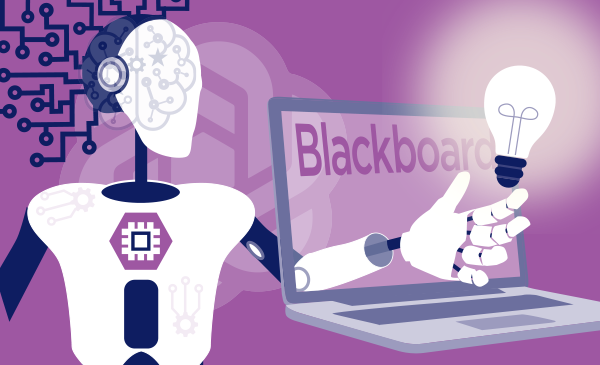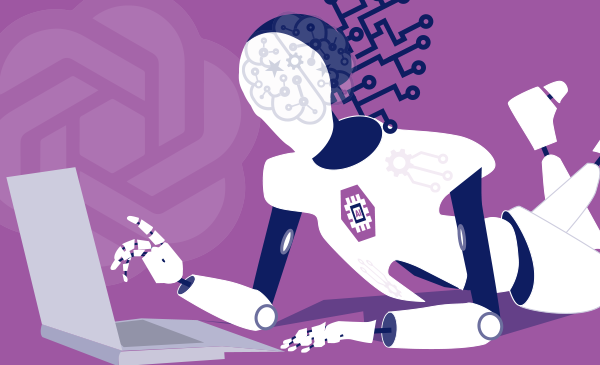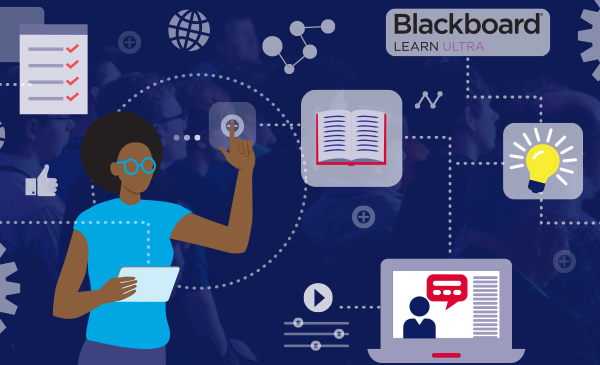Instructor Spotlight: Simona Narubin Durbin: Empowering Education with Blackboard Ultra AI Design Assistant
links
quote
Using the AI Design Assistant, I created nearly a hundred quiz questions and multiple learning modules with pictures and descriptions, finishing the task in a fraction of the time I had budgeted. This efficiency is invaluable, especially for faculty engaged in extensive research responsibilities.
text
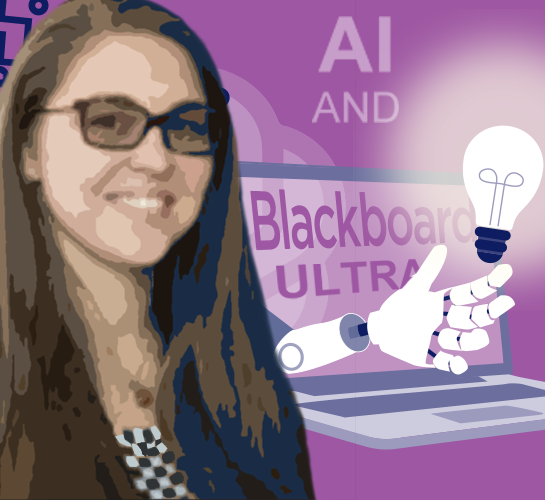
In a recent conversation with Simona Narubin Durbin, the Associate Director of Assessment and Education and an instructor in the College of Engineering, we delved into her experience with Blackboard Ultra and its groundbreaking AI Design Assistant. Simona oversees the ENG 100 course, a popular program with approximately 1600 students, and shared her insights into integrating the Blackboard Ultra Design Assistant into her teaching methods.
LTS: Simona, can you tell us how Blackboard Ultra has influenced your teaching methods?
Simona Narubin Durbin: Absolutely. I began teaching Engineering 100 in the spring of 2018, when we were using Blackboard Original. It felt somewhat disheartening to be using the same software and interface from my high school days in 2009. The prospect of Blackboard Ultra intrigued me, and despite its initial glitches, it offered significant improvements over Blackboard Original. I was particularly focused on serving our diverse student population, including underserved and marginalized minority groups. The flexibility of accessing the class from any device and the enhanced user experience were crucial factors.
LTS: Have you noticed a shift in student interaction since moving to Blackboard Ultra?
Simona Narubin Durbin: Initially, there was some confusion as students adapted to the new platform. However, that was short-lived, and I never encountered ongoing confusion. Despite some initial UI glitches during the pilot program, the simplicity of the menu and the overall improved functionality were widely appreciated by both students and teaching assistants. The ability to grant individual exemptions and streamline accommodations for students with specific needs has been a significant advantage.
LTS: Aside from accommodations and exemptions, are there other features of Blackboard Ultra that you find particularly beneficial?
Simona Narubin Durbin: Over the past six months to a year, several features have been introduced that address pain points I had identified years ago. The ability to embed HTML has made the content visually appealing. However, the real game-changer for me is the AI generator. It has drastically reduced the time I spend on course preparation. For instance, I recently created a substantial amount of quiz questions and learning modules using the AI Design Assistant, completing a task that would have taken days in just one workday.
LTS: Can you provide examples of how you’ve utilized the AI Design Assistant?
Simona Narubin Durbin: Certainly. This semester, I had to develop a new class, Engineering 100, focusing on soft skills for early career success. Using the AI Design Assistant, I created nearly a hundred quiz questions and multiple learning modules with pictures and descriptions, finishing the task in a fraction of the time I had budgeted. This efficiency is invaluable, especially for faculty engaged in extensive research responsibilities.
LTS: We understand that you have been participating in Anthology insider focus groups. Could you share more about that and any concerns you have about Blackboard Ultra?
Simona Narubin Durbin: I’ve been actively involved in Anthology insider focus groups, and my current focus is on improving the grade book experience in Blackboard Ultra. I appreciate their approach in seeking feedback and incorporating it into the platform’s development based on my previous inputs.
LTS: Are there other aspects of Blackboard Ultra that you’ve enjoyed?
Simona Narubin Durbin: Yes, one of my favorite aspects is using a continuous course for developing materials. This allows me to make real-time improvements based on student feedback. It saves a considerable amount of time, as I can make changes once and apply them across multiple courses.
LTS: Any advice for faculty considering adopting Blackboard Ultra?
Simona Narubin Durbin: I highly recommend starting fresh with Blackboard Ultra. While there’s an option to convert Blackboard Original courses, I’ve found starting anew allows for a comprehensive review of course materials, ensuring relevance and student engagement. The statistics show increased engagement, and I believe it’s time for both faculty and students to embrace the advancements of the current decade.
LTS: Thank you, Simona, for sharing your insights and experiences with us. We truly appreciate your time.