Preparing Courses for Summer/Fall 2024
Preparing for Summer and Fall Courses: Important Information for Instructors
text Heading link
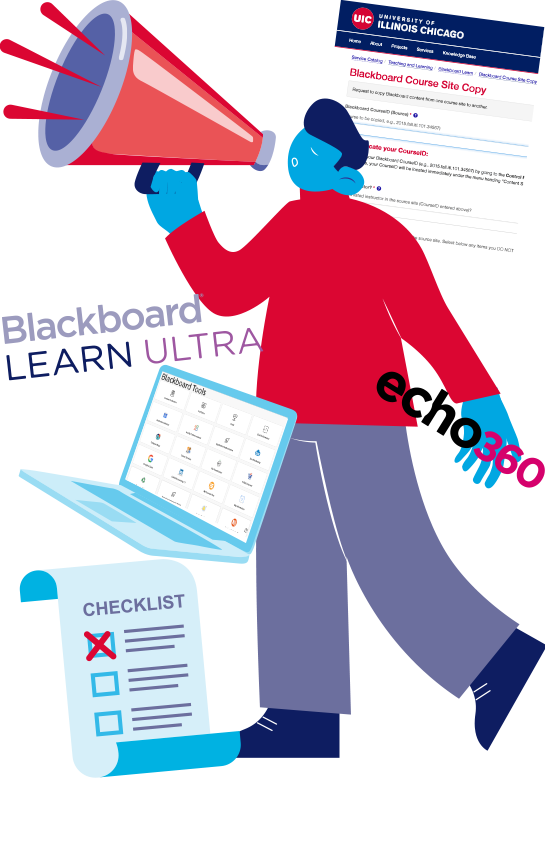
As we gear up for the upcoming semester, Learning Technology Solutions (LTS) is here to support you in your course preparations. We have some essential information to ensure a smooth start to your classes next semester.
- Request Your Course Copies for Blackboard Early: To guarantee a seamless experience for both you and your students, we encourage you to submit your Blackboard course copy request to the LTS team well in advance. By doing so, you can avoid last-minute technical hiccups and focus on your teaching. Please use the Blackboard Course Site Copy Request Form to submit your request. Our team is available to assist with any questions or concerns. Please note that course copies usually take 3-5 business days and sometimes longer during the beginning of the semester rush. We would love to help you prepare earlier! For large courses requiring a course merge, please use the Blackboard Merge Course Sites Form.
- Echo360 Lecture Capture Scheduling: For instructors who are interested in using Echo360 for lecture capture and are teaching in a common-use classroom, please ensure that you have scheduled your recordings in advance. Our team can guide in setting up Echo360 for your courses. Please use the Echo360 Lecture Capture Scheduling Form.
- Interested in Moving to Ultra?: If you are considering converting your Blackboard Original course to Ultra, now is a great time to consider meeting with an LTS staff member to request a conversion. We are happy to talk you through the differences between the different LMS options. Email LTS@uic.edu or schedule a consultation.
- Explore New Tools and Features: Stay updated with the latest instructional technology tools and features available to enhance your teaching. Keep an eye on our workshops and webinars for training. We will also be piloting small groups to dive in-depth into various tools. Contact Cheryl McKearin at hitosis@uic.edu if you are interested in participating or would like more information about specific tools.
- Check your Storage Quota: Each course has a 2 GB quota. Check the amount of storage you’re currently using.
- Go through your Checklist! Need a visual reminder of what to update? Check out our quick guides:
As always, we look forward to supporting you. The LTS team is here to assist you every step of the way. If you need help with integrations, learning design, technology troubleshooting, or exploring new tools in Blackboard, don’t hesitate to reach out at LTS@uic.edu or by calling 312-413-0003 option 1.
Modified on April 08, 2024